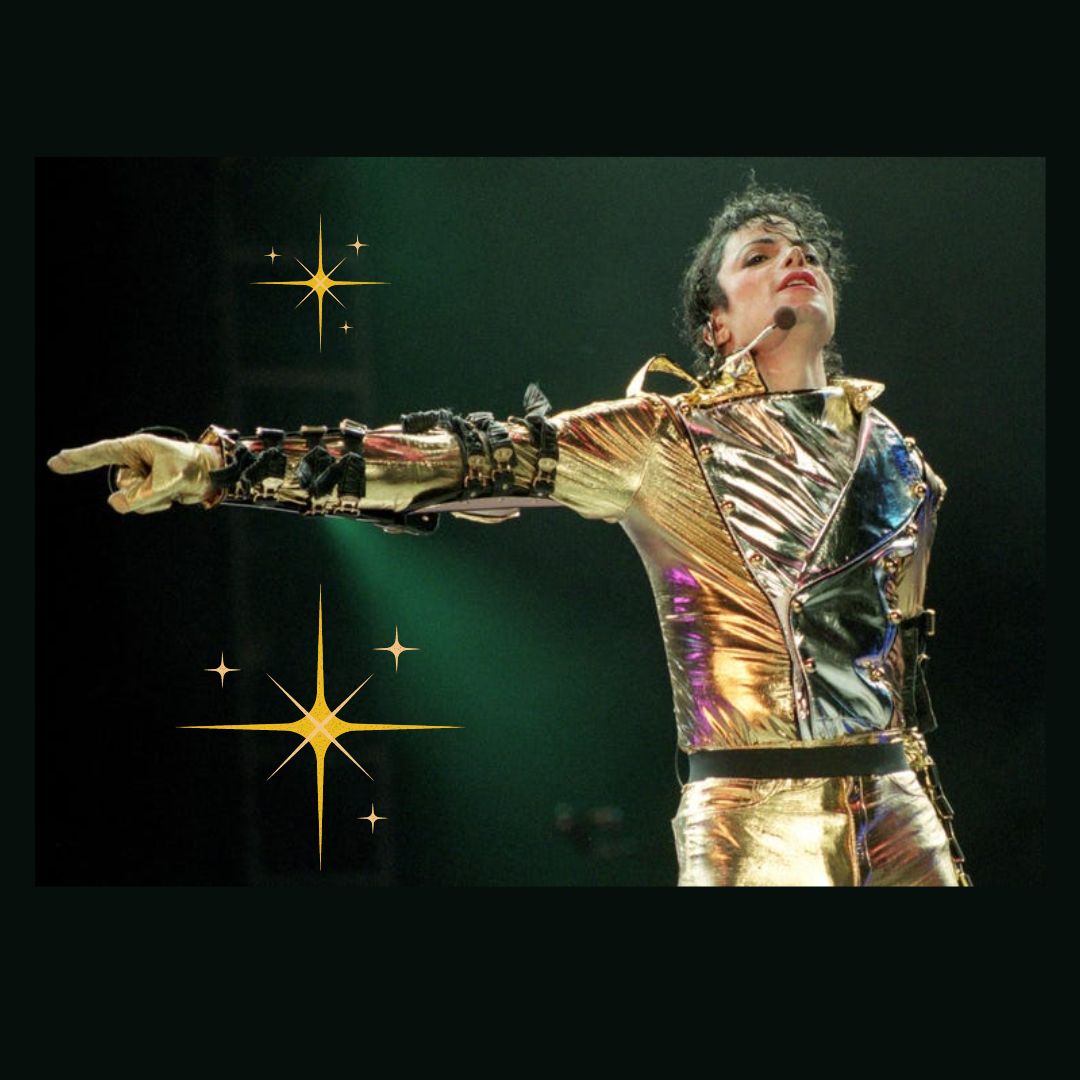Top 10 logo designing software for PC
When it comes to creating a professional and eye-catching logo, the right software can make all the difference. There are a wide variety of logo design software programs available, each with their own unique set of features and capabilities. In this article, we will be highlighting some of the best logo design software on the market to help you choose the right one for your needs.
- Adobe Illustrator: Adobe Illustrator is a popular choice among professional designers and is often considered the industry standard for logo design. It offers a wide range of advanced features, including vector editing, advanced typography, and the ability to create complex shapes and designs. Illustrator is a powerful tool that allows designers to create high-quality logos that can be scaled to any size without losing resolution.
- CorelDRAW: CorelDRAW is another popular logo design software that is known for its intuitive interface and wide range of design tools. It offers a variety of pre-designed templates, shapes, and symbols to help you get started, as well as advanced features like gradient fills and blend modes for more advanced designs.
- Canva: Canva is a cloud-based graphic design platform that is popular among both professional designers and beginners. It offers a wide range of templates and design tools that make it easy to create professional-quality logos, even if you don’t have any design experience. Canva is also known for its extensive library of stock images and graphics, which can be easily incorporated into your designs.
- Inkscape: Inkscape is a free, open-source logo design software that is a great option for those on a budget. It offers many of the same features as Illustrator and CorelDRAW, including vector editing, advanced typography, and the ability to create complex shapes and designs. Inkscape is a great choice for those who are just starting out with logo design and want to try out different design software without committing to a paid program.
- GIMP: GIMP is another free, open-source logo design software that is a great option for beginners. It offers a wide range of features, including basic vector editing and the ability to create custom shapes and designs. GIMP is a great choice for those who are just starting out with logo design and want to try out different design software without committing to a paid program.
- Adobe Photoshop: Adobe Photoshop is another popular choice among professional designers and is often used in conjunction with Illustrator to create logos. While Illustrator is primarily a vector-based program, Photoshop is a raster-based program that is better suited for editing and manipulating photographs. Photoshop offers a wide range of advanced features, including layers, masks, and filters, which can be used to create custom designs and effects.
- Sketch: Sketch is a vector-based design software that is primarily used for web and app design, but it can also be used for creating logos. It offers a wide range of design tools, including prototyping and collaboration features, which make it a great choice for designers who work in teams.
- Gravit Designer: Gravit Designer is a free, cross-platform design software that is a great option for those on a budget. It offers many of the same features as Illustrator and CorelDRAW, including vector editing, advanced typography, and the ability to create complex shapes and designs. Gravit Designer is a great choice for those who are just starting out with logo design and want to try out different design software without committing to a paid program.
- Affinity Designer: Affinity Designer is a vector-based design software that is known for its fast performance and intuitive interface. It offers a wide range of advanced features, including support for high-resolution displays and the ability to import and export to a variety of file formats.
- LogoMaker: LogoMaker is a logo design software that is specifically designed for beginners and small businesses. It offers a wide range of templates and design tools that make it easy to create professional-quality logos, even if you don’t have any design experience. LogoMaker is a great choice for those who are just starting out with logo design and want an easy-to-use software that can help them create professional-quality logos quickly and easily.
In conclusion, there are a wide variety of logo design software programs available, each with their own unique set of features and capabilities. When choosing the right software for your needs, it’s important to consider your level of design experience, budget, and the specific features and tools that you need. All of the software programs listed above are excellent choices, and any one of them can help you create professional and eye-catching logos for your business or personal brand.
Keywords
Top 10 logo designing software for PC
Top 10 logo designing software for PC
Top 10 logo designing software for PC
Top 10 logo designing software for PC
Top 10 logo designing software for PC
Top 10 logo designing software for PC